Csi SAFF Pile Cap Design
In this lecture, I will show you how to analyze and design the pile cap footing CSI safe software. Here is the data for the input for the footing pile cap design for example the input data of the column that is coming from the with taking the load from the above stories to the foundation so here is the column width 0.6 meter by 0.6 meters here is the FPS unit system software automatically calculate the values in inch and ksi in capes and in the system the metric data so here is material.
Rebar material property rebar that is reinforcement for 20 mega Pascal and concrete is 24 mega Pascal here is a modulus of elasticity of steel bars that is a 200 mega Pascal min 200 GPA Giga Pascal modulus of elasticity of concrete that is at 23,000 mega Pascal that is calculated by using SK formula here is if you want to calculate the modulus of elasticity of concrete in SI units there the formula is 4700 under the root of C Prime here the formula is applied 4700 under root X apply
F G prime is 11 is 24 mega Pascal the software automatically calculated the modulus of elasticity of concrete here is a pilot data that is coming from the geotechnical pod or Geotech pile analysis here is a pile diameter that is a 0.6 meter safe Lord of pile means this pile of diameter this and length of this
can carry the safe load of 800 kilos Newton so here is the pile analysis software here you can put the details of your geotechnical report means I see 5 data thick Pyle it's a circular PI or square PI Y examples circular pile diameter length and safety factors here software calculate the capacity.
Here software will calculate the capacity of this pile and at the end results here is the results means the allowable load can be applied on the on this pile here so all these things coming from the geotechnical analysis this data means pile diameter safe load capacity of a single pile and length of the pile then the loading data which is coming from the above stories to the from the column to the foundation here is the axial load that is a seven thousand one thirty kilo-Newton and MX and I is the moment's kilo Newton meter and here is a spring constant is calculated for the modeling of the pipe pile cap in the CSI software.
Here is the area of cross-section of the pile in meter square PI by 4 into d square and that is the 0.33 and here is a spring constant EA over L okay here, for example, this is a length of the pile and kea over L this is the basic formula of modulus of elasticity stress over strain here you can see again and Delta you can take on the left side means
F over Delta is equal to K ore a over L is equal to K so for the calculation of spring constant for the piles here is the formula e an over L here e is the modulus of elasticity of concrete here when I click length modulus of elasticity of concrete and area of cross-section of the pile this Orford will calculate the spring constant for the piles now how many piles are required for example this is the safe capacity of one pile and the applied load is this exia Lord and moments head is a
calculation formula ok here calculate the number of piles its the formula is equal to one point one five x XZ allowed that is it seven thousand one thirty
kilo-Newton and the allowable capacity of one file that is 800 x one plus e x into 1 plus ey here is e^x is I over P and ey is MX over P and 1.15 is the safety
the factor for the calculation of the number of piles here the required number of piles is ten point four and so the number of total piles rounding upward that is 11 but
due to the symmetric geometry symmetry of geometry for example I will provide four six eight nine nine piles here is twelve means four rows in the extra two three
rows in the x-direction four columns in the y-direction so for example so here in this data the software is calculating the twelve number of piles automatically you
can if you put the number of piles software automatically calculate its spacing of Pi edge distance or all the data for example here if I am changing it to eleven
or twelve there is not changing much in the piles so here you can see them for example number of rows or you can take it as eleven and for example the number of rows
in the x-direction three one two three and the number of the pile on each row will be four one two three four okay and number of column in the y-direction four one-two
three-four number of piles in each column will be three one two three so means twelve piles will be needed spacing between piles in the X direction in y-direction here
is the that is a one-point nine five-meter so how we will calculate the spacing here it is the formula minimum spacing between the piles that are the three times of
of the pile that will be for friction pile for end-bearing piles that will be two point five similarly toady and maximum spacing that can be sixty so here all the
data of the d and for the edge spacing for the edge piles so here that can be from day to one point five t so for s minimum I have taken the three-D spacing for
the spacing I have selected the 3d and for the added spacing simple Dso here spacing between piles that is a three times die of Pi here you can select here is the die
of piles, three times die of piles here the spacing is a one D I have selected for the catch of the pile the total length of the footing in the x-direction that will
be seven point one five and total width will be five-point two meters in the X direction in the Y direction that will be putting pile cap length and width okay so
here you can also see calculate the total length for example these are the spacing and add distance is 2 s plus 2 e will be length and width of the pile cap will be
s plus 2-week software automatic calculator in this in for the length and the width of the pile cap arrangement there are different types of pile arrangements also
for one PI 2 pi 3 PI 45 7 8 number of piles you can change the arrangements as per your requirement but for this example, I am taking the symmetrical means 12
piles three rows in the x-direction four columns in the y-direction okay so I will take all the data and design the pile in pile cap in the CSI say Foundation Here
I am selecting define your model here I have selected a CI design called 3-1 814 units that are currently Mitri, okay you can change it to us defaults mean FPS
system metric consistent units but I am working on this example in the kilonewton meter so I have selected okay now I will select the grid only here I will provide
the grids that are two in the X direction 2in the Y direction is X Direction spacing you can select from that is the7.15 meter that is the X Direction length of
the pile cap and the width is5 point 2 that is 7 point 1 5 that is 5 points 2 meters,s okay you can more more more deeply editing editable data in this more detail
over the data okay so when I have selected ok the grid system has been drawn okay seven point one five and five-point two-meter is the length width of the pile cap
so here first of all I will define the material property I will define our new material for example I am defining concrete twenty-fourth mega Pascal here I will select
concrete material is a density of the concrete that will remain same specified concrete strength that will be 24 mega Pascal 1 Newton per millimeter square is equal
to 1 mega Pascal okay modulus of elasticity, I will put the formula equal to 47 hundred multiplied by the square root of 24 power 0.5 means square root of 24 I will click
so have to automatically calculate the modulus or modulus of elasticity of concrete okay why this ratio of the concrete that will be 0.2 the thermal coefficient that
will be also constant the shear modulus of the automatically calculate okay that's how you can define the concrete property in C as I save here I will define the
material property for our rebar means for reinforcement that will be FY 420 mega Pascal here I will select the material type of per day bar okay wait for density of the the
steel will also remain same here modulus of elasticity that is one nine nine GPA I will put it to two hundred thousand GP Ayield strength of 420 mega Pascal
steel that will be 420 and the ultimate strength will be 6:30 or six twenty either it's okay okay okay now I will define the section properties for the pile cap
and piles define slab properties add new property here I will define the pile cap okay thickness here I am defining the trial size that is 800 millimeter here I have
selected they can create 24 mega Pascal here I will select the mat for the footing because it is facing the interaction as the mat foundation 800 millimeters okay now
I will define the material for the piles pi here for example PI 4 PI lengths you can take the data for example the piles are of 14 meters you can put the 1440 and 14
hundred-millimeter thickness so it will not matter because we will define thee the spring constant which will cover the length of the so here I will just define 800
millimeter file 800 millimeters for PyleI will against like the Matt okay now for the data of the column I will add your property column okay concrete 24 mega Pascal
here I will select for the columns stiff remember because columns are our stiff member so kay here I will again select in the 800-millimeter okay column have been defined
okay now for the geometry that is a 7.15 meter I have to draw the geometry for the drawing of piles the edge spacing of the pile is 0.65 meter here I will draw here
the drop points here I will draw 0.65 by 0.65 I am drawing by my method you can use your method by using your thinking here I have drawn the first point now the spacing
between the piles is the spacing between the piles is one point nine five-meter one point nine five-meter the offset, for example, I am putting zero here I will draw
the spacing between piles here I have drawn in the x-direction similarly I will draw the figure eight points for the finds in the y-direction one two three four one
two-three four ok the data for all the piles have been drawn and for the column location at the center here I will put 0 here I will put equals one-two so that is
the center of this passing spacing of the piles half distance so here I will click ok so that's the central location of the pile cap where the column happy will
be drawn ok so now I will draw one by one thing here for example I will draw for example first of all I am drawing the piP I cap there is a pile cap of 800
a millimeter here is the first point with the endpoint here is the pile cap slab okay now I will draw thee for example pile caps simple piles for drawing or files
I will quickly draw area points ok here I will select circular slab okay here I will select the pile here I have to put the diameter of the pile that will be
0.65 meter okay I will go one by one at each point okay all the piles have been run now I will again go to the Tanglers lab and select the column that is our stiff
member its dimension will be 0.6 by 0.6 ok meter I will click at the center the column or will also be drawn at the center now I will click the center point of
all the piles 1 2 3 4 5 6 7 8 9 10 11 12 means 12.7 selected now I will go assign load data to click sorry sports data click point spins here ready spring have
been defined I will click add new property a define new spring that will be file spring constant okay here is the unit system of the for the data is in kilo Newton
millimeter I will cancel go in the units and click consistent units and slack bills I will select kilo Newton meter, okay okay then I will you can select again by
clicking one by one or just go select get the previous lecture all the 12 points one point is not selected yet here is like here okay now I will go assign spore data
point Springs ok add new property PI spring okay now the units in kilo Newton per meter select here the compression on the for the foundations here in the spring
the value that is a five-four five sorry five four five seven four eight okay kilo-newton per meter okay okay now you can
see the pile Springs have been defined under each pile okay now again click in the plan now select the center point of the column go to assign for the assigning of
load data point loads here you will DIF apply the loading here the loading are seven one three zero X zero and these are moments eighty-five and three thirty-seven
one three zero here in the graph deduction means downward Direction 0 1 3 0 that is the axial load M X is 85 my is 330 kilos Newton ok ok and then for the
calculation of punching shear around the column you have to put the dimension of column six and that is a meter so you have to put 0.6 0.6 meters okay and press
ok we are considering all the loads coming from the above and me in the Dead and also calculating this self-weight of the footing okay okay how the software will take
the self product plate of the footing here is in self-weight multiplier in the case of tit us one software automatically take thee the self-weight of the footing okay
now I have defined the pile's data by geometry loads coming from the above all you can see in 3d here three loads have been applied axial two moments okay
four moments there are two errors that are a moment showing notation and on only one arrow now I am going X Y now I will check one by one click run analysis
and design before running analysis and design I will recommend place going to run and here automatic slab match option where you can select one meter 0.45 meter for
getting more accuracy for appropriate results 1-meter size of the mesh is okay now I will click run analysis and design ok be for running analysis and design software is
saying pile cap for example this one is example 2 after saving the model software automatically start analysis and design of the pile cap ok here is a default
deformation shape of displacement against that is appearing now I am going display for example lets first see the show punching shear design here
the value against each footing the value is coming for the punching shear all the values are less than 1 but at the center of the column they that value is 2 means
a punching shear against the column loads is failing ok we have to increase the thickness of this pile cap foundation okay let's see the second the
reaction forces against that load point reaction you can select all apply close and see in 3d ok let's see the reaction in this that is a 262 kilo Newton and
here in this, that is an 11 9 7 which is exceeding the allowable capacity of 1 pi allowable capacity of one pile is the 800 kilos Newton the in these two a pile load is
more okay again in this pile means that is the failing so now we have to increase the thickness of by Here I am unchecking the model, okay now I'm going to define
slayer property I am increasing the thickness of each map each material for example here five-column I'm putting one meter for pie also one for pile cap that is
one meter okay yeah the headings are the same you can also change the headings but software automatically consider these upper values now I have defined the higher values
okay now I will again run analysis and design, okay okay now analysis and design have been enough to show reaction first check a punching shear design here now the value
is reduced from two to one point four and all the remaining piles the punching shear is okay let's see the second value show reaction forces apply okay in 3d here
the value is also reduced to one zero three four and here the values are used to one zero five okay now I am here is eight hundred four four two ok the values
are changing so now I am increasing the thickness of this pile-cap to higher values for example I am going in to define the slab section for example I am taking this
thickness to 1 part 1 point 5 meters mean 1500 millimeter okay change all the values 1.5 1.5 OKs now again run analysis and design now go to display show punchy
share design going to XY plan okay now punching shear design all the values are less than one so it means punching shear design is okay now I will check the reaction
show reaction forces apply okay in 3d let's see the reaction forces in each here the values in these two piles in these two piles the reaction forces
which is coming down is still a little bit high that is the 826 and that is a 59 similarly you can increase the thickness of the pile cap and or you can
increase the capacity of the pile by increasing the die-off pile so these are the parameters you can with you can increase the capacity of the PI pile care foundation
okay so here similarly you can go upward so now I want to
show you how you can see the reinforcement in the PI cap so here I will go display show slab design okay here I have not defined the strips so that's why the software
is now showing the layer a and there be I will go again back go edit a design strip data one x in the X direction and one x in the Y direction name is B
ok strips have been defined only at this location and these location steps have been defined you can draw a manual for example here draw a design strip for example a
that is in X Direction for example here I am picking the point and drawing this if these points are not snapping you can for example I have press escape here the point
have been defined first of all I can draw the points okay so that I will not face issue for example the edge spacing is point six five-meter here I will draw draw
points minus zero point six five okay here similarly in the positive direction okay in the y-direction zero point six five-meter here here here in the negative
the direction I am putting - okay now I will easily I can easily draw the design strips in the X Direction design strips are it is a start point endpoint second that is
drawn automatically by the software here okay now for the in the y-direction that RB okay now I will again run analysis and design okay now you can also see more
details things I have checked the punching shear design injection here you can check this short strip forces, for example, I want to heck the moment apply here
the software will share the moments and the location of slips where I have defined in the egg these are they are in the x-direction strips and for the be in the y-direction strips here okay in the data out moments for example here the maximum moment is coming twenty-five or twenty-six hundred kilos newton meter okay now
I will go in the display for the reinforcement design shows lab design here now this both options are appealing a and b are enabled or you can check in the previous these are not enabled because I have not defined the strips now I will click apply for example for layer an only here you when they move around the strip you can see
The top and bottom reinforcement requirement that is showing in the millimeter scale per meter okay in the meter square per meter that is too small here I will select metric okay now you can see in better way millimeter square per meter will be here at the edges 1800 millimeter square per here 3530 600 millimeter square similarly your slab design in the layer be here in the y-direction to open bottom okay so, for example, I'm providing both so you can also decide
What bars are enough for this foundation here I am providing the typical uni for reinforcement for example I'm setting 20 bar to add this spacing of for example 150 millimeter similarly 20 bar to open bottom reinforcement 150 millimeter apply so here the extra bars are needed okay for example I am reducing and using 25
millimeter dia bar apply ok still add these locations apply okay so if I will provide 25 number to a number 125 bar at the specific of 100 millimeters so in the top and both directions then the design then this reinforcement will be enough for thee for the designing of the pile cap which will cover the or which will act as a capacity of this pile cap to resist the applied loads so that's all you analyze and design the pile cap in the CSI say Foundation











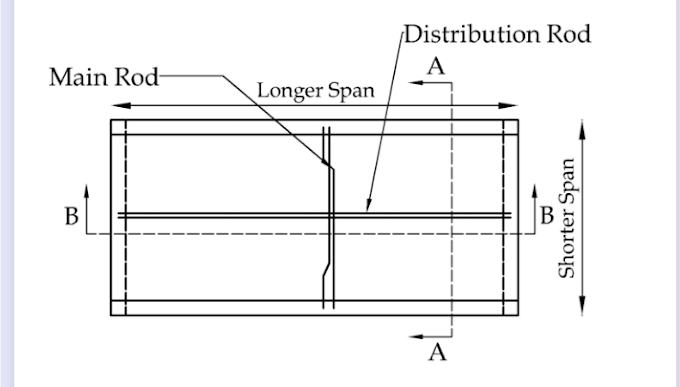
0 Comments