3d max building design Part-2
3d Max Building Design Part-2
I will discuss 2 parts here. I will save the file of 1 part. I will go to the file as saves then show the specified folder and save. Now I will save two files because if one is lost, I can work with another.
I'll draw the wall now. I will click on the top of 3d max then shape on the right side. Click on the rectangular and click on the wall that will be drawn. Then to view in 3d, I will go to 3d windows, I will click maximum windows from the bottom right side, all windows will be visible. Then click extort from modifying tools from the right side and I will give the amount below as per my demand. In this
the way you will draw all the walls.
Now to copy the wall that I will copy, select Edit from Clone to copy then ok. Then click on the y-direction from the bottom and then I will set the amount. In this way, 3d max can be copied.
Note: Click on this link to get this tutorial in video format-











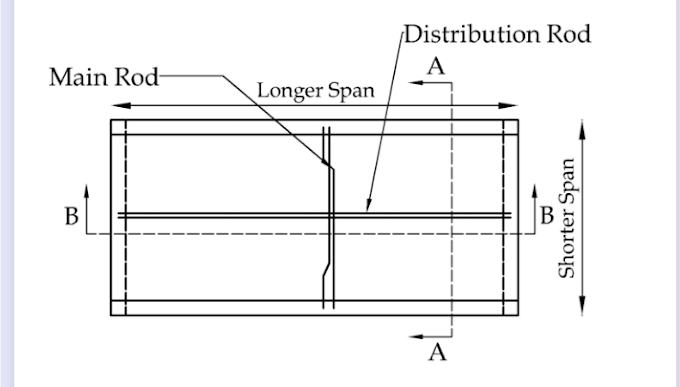
0 Comments